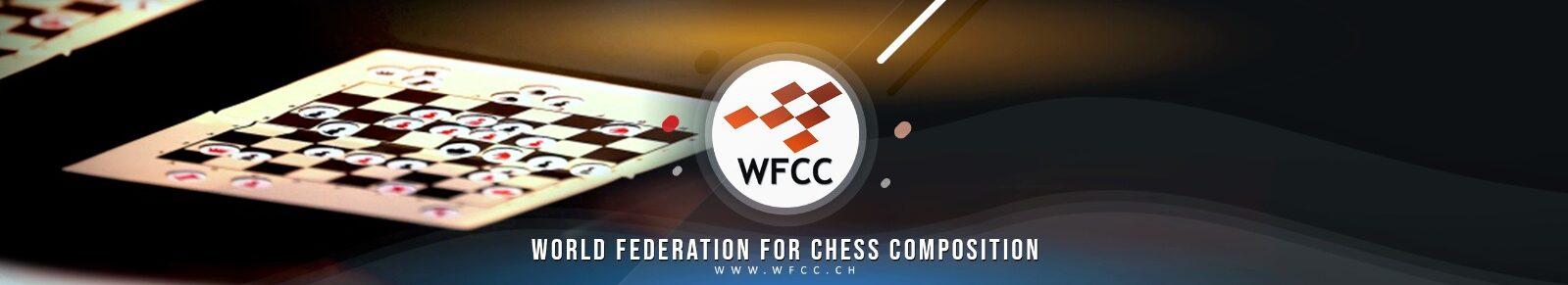Using Popeye for checking “single box” problems in Windows
Using Popeye consists of the following steps:
- Downloading the program
- Writing a file containing the problem(s) to be tested
- Running the program
1. Downloading the program
The latest release of Popeye can be downloaded from here.
2. Writing a file containing the problem(s) to be tested
The simplest way to tell Popeye what problem(s) to solve is to save a description of the problem(s) in a file. The py-*.doc files document the syntax of such a file. The example files contain a lot of examples.
Note: Below, links can be found to example files containing descriptions of the three example problems of section G of the WCCT. Using these files as templates is probably the easiest way to go.
3. Running the program
Open a Command prompt (also known as “DOS prompt”), go to the folder where you have placed Popeye, and then type the command
pywin32
e.g. pywin32 sbex1en.inp
Download examples (click the secondary mouse button on a link and save the file on disk):
| German | English | French |
|---|---|---|